How to install Kali Linux
Objective
Install Kali Linux
Distributions
You'll just need a working install of something to make the install USB
Requirements
A free hard drive to install Kali
Difficulty
Easy
Conventions
- # - requires given linux command to be executed with root privileges either directly as a root user or by use of
sudo command
- $ - given linux command to be executed as a regular non-privileged user
Introduction
Kali Linux is a powerful toolkit for security testing. In most cases, you can simply run it temporarily from a USB drive, but there are occasions when you want a dedicated Kali install for longer term testing. Please keep in mind that Kali is not a general purpose Linux distribution. It is not intended for daily use and may(ironically) prove insecure.
Make The USB
Before you can get started, you're going to need an install medium. A USB drive is usually the best option. Head over to the Kali download page, and grab an image. The first option is usually the best choice. Once you have your image, insert your USB drive. Make sure the drive's empty. You'll lose everything on it. Find your drive location. You can use GParted if you're lazy. When you're absolutely sure you have the right drive, flash your image with dd.
$ sudo dd if="kali-linux-XXXX.X-amd64.iso of=/dev/sdX bs=8M
It'll take some time to write, so be patient.
Begin The Install
Insert the USB drive into the computer that you want to install Kali on, and boot. Make sure to select the USB drive as the boot device.
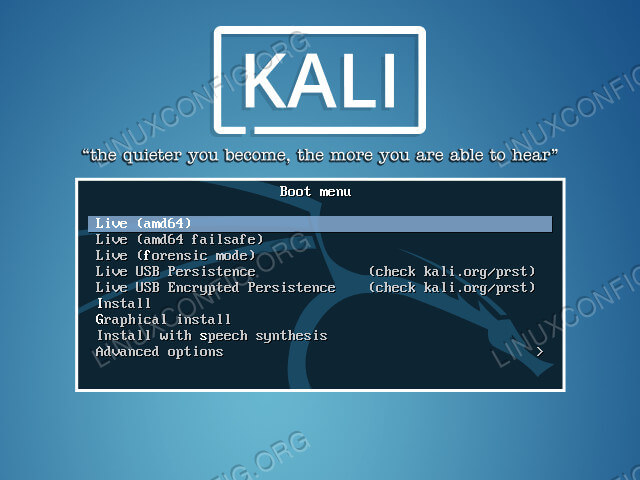
Kali Linux Install Boot Menu
When Kali starts up, it'll give you a boot menu to let you choose how to run Kali. Select "Install."
Basic Configuration
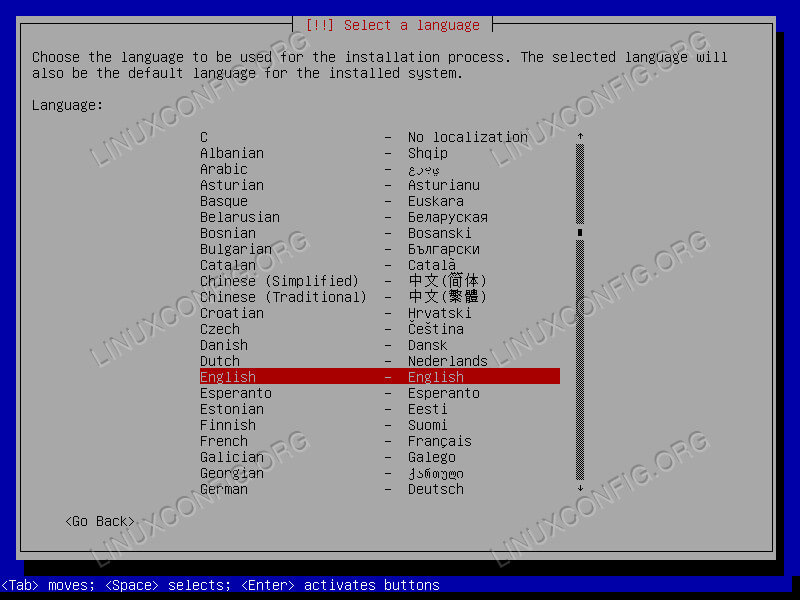
Kali Linux Install Set Language
Kali's installer isn't pretty, but if you're familiar with Debian, you should recognize it immediately. The first thing that Kali is going to ask you to do is set your language, so do that.
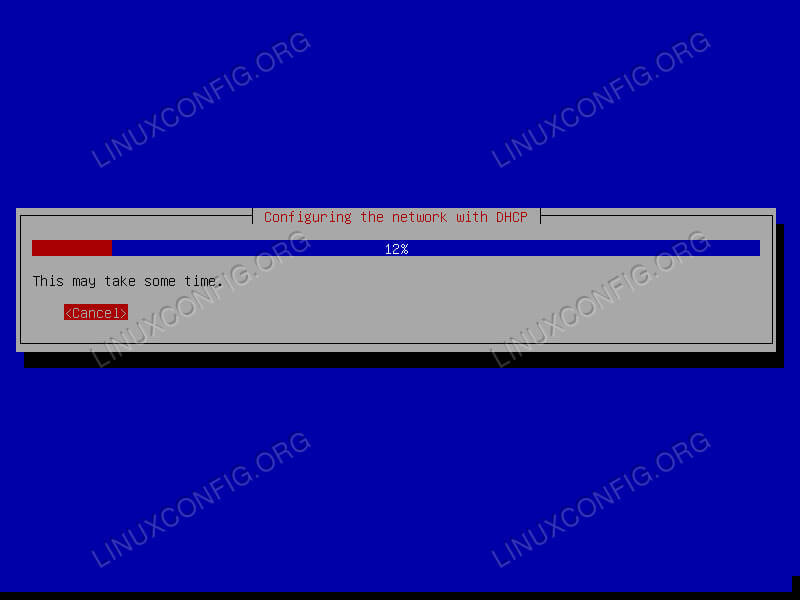
Kali Linux Install Networking
Next, it'll attempt to automatically configure networking for you. If you have a wireless card, you can set it up during this stage.
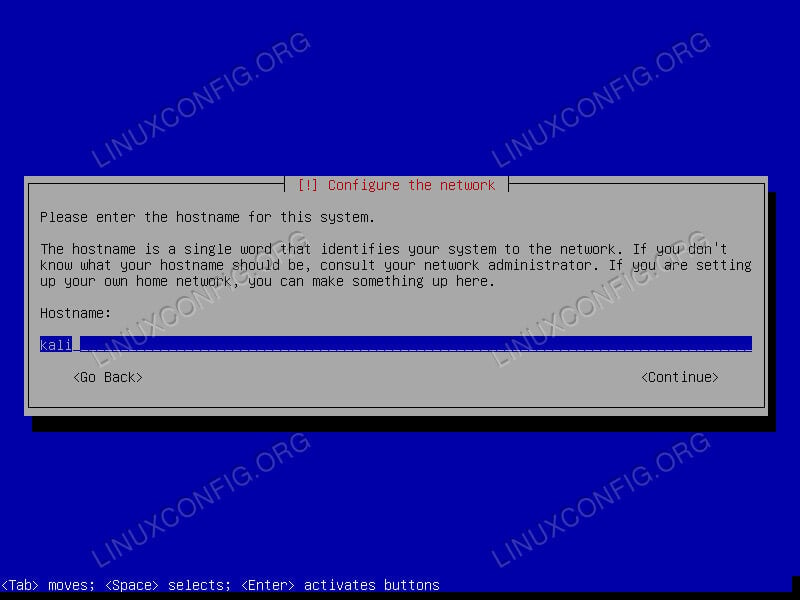
Kali Linux Install Set Hostname
Once you're connected, Kali will prompt you to set a hostname for your computer.
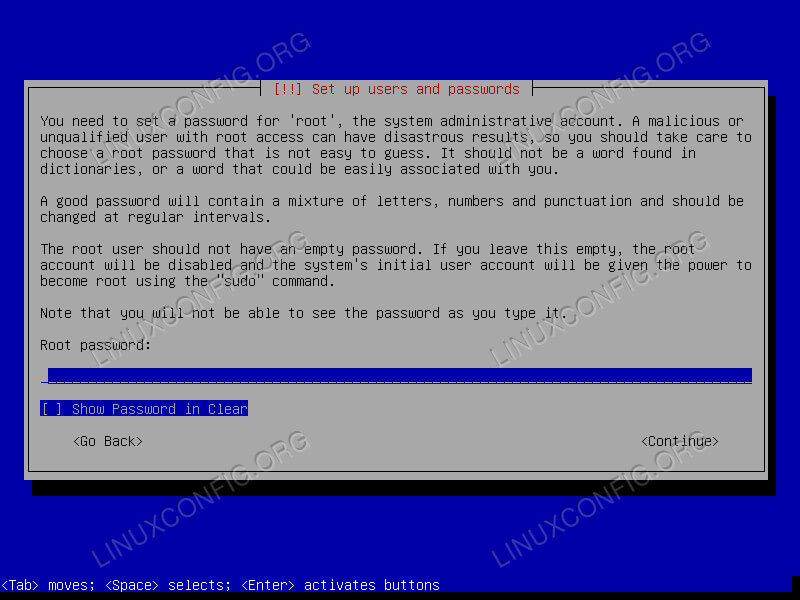
Kali Linux Install Root Password
After that, you'll be asked to set a root password. Keep in mind that you'll be doing everything as root in Kali, so make sure it's memorable.
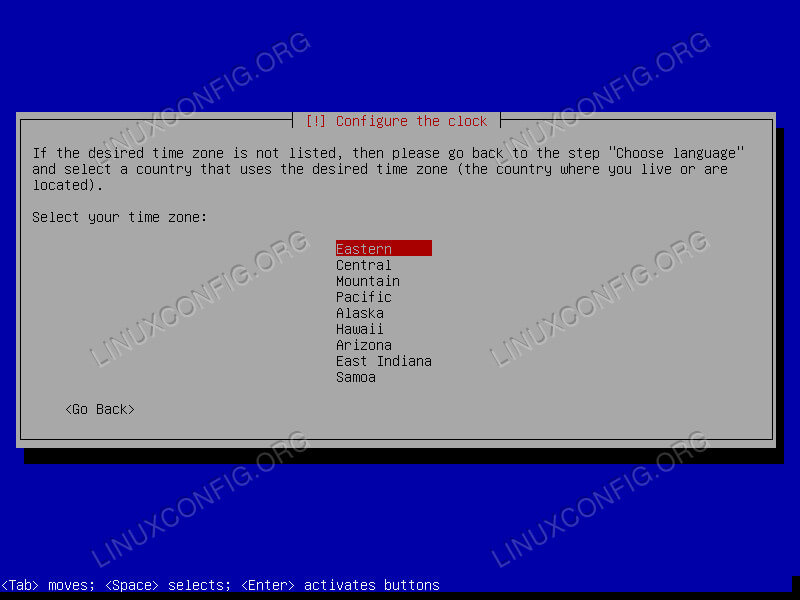
Kali Linux Install Set Timezone
The last bit of information that Kali will prompt you for in this stretch is your timezone.

Kali Linux Install Fromat Drives
The next stage of the install takes you through formatting your drives. If you're comfortable here, feel free to configure your drives yourself. If not, you can safely trust the defaults and use the guided partitioning.
The Installation
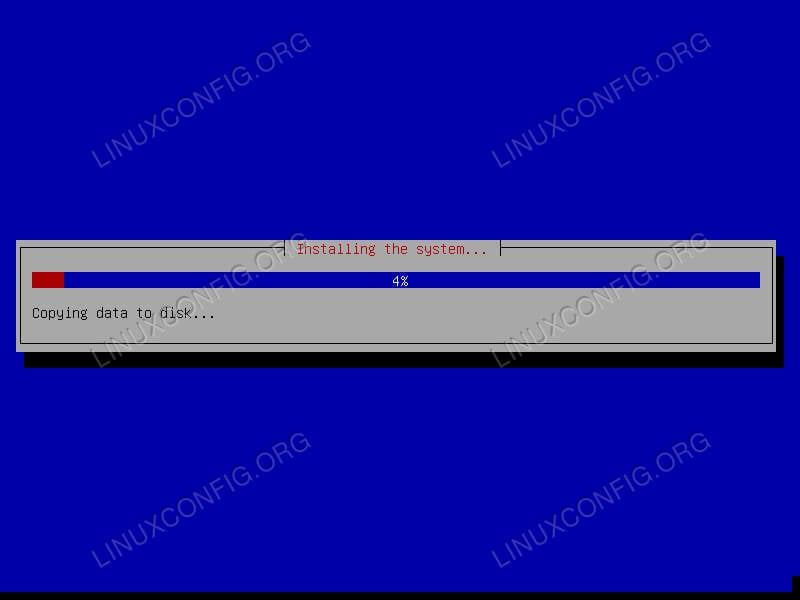
Kali Linux Installing
Once you have your drives configured, Kali will kick right off installing everything. If you're a Debian user, you might notice that this part is different. Kali doesn't ask which software to install. It does its own thing, and copies over everything that'd be on a live CD. Needless to say, this part of the install does take some time.
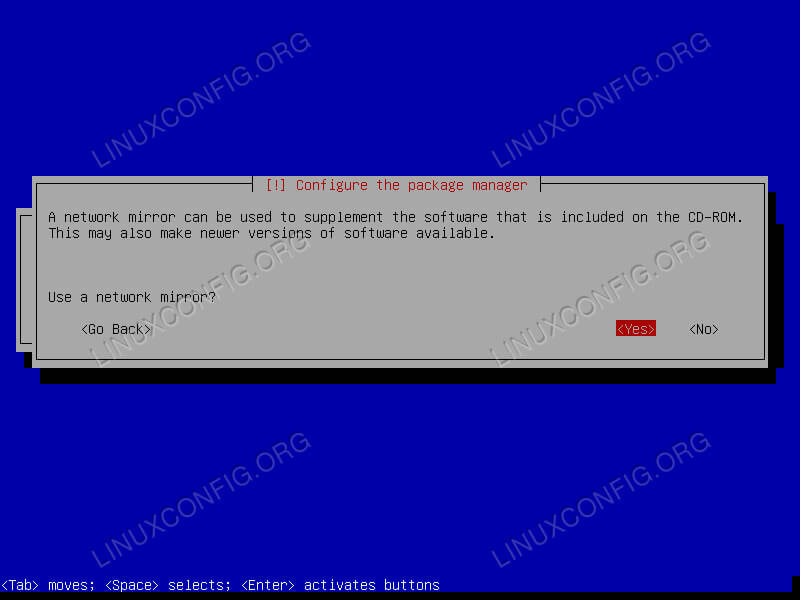
Kali Linux Install Network Source
When it's finished setting up everything from the USB, it'll ask you if you want to use networked sources. Agree. This will get you updates now, and make updating Kali easier.
GRUB
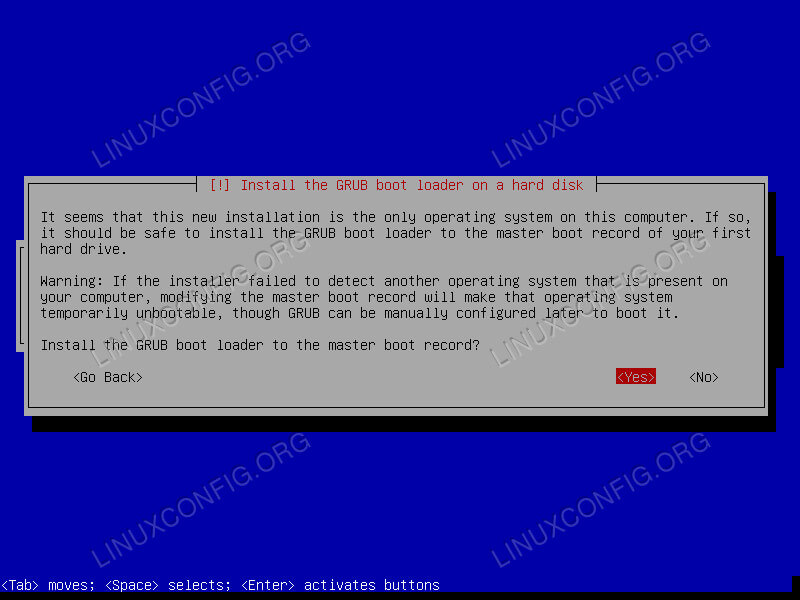
Kali Linux Install GRUB
Finally, Kali will reach the tail-end of the installation. It'll ask you to install GRUB. Install it on your hard drive.
Finishing Up
The installation will only take a couple of seconds to install GRUB. Then, it'll let you know that the installation is complete and ask you to restart your computer.

Kali Linux Desktop
When the computer restarts, it should automatically boot into your new Kali install. Enter your root password, and you'll arrive on your Kali desktop.
Closing Thoughts
You now have a functional install of Kali Linux on your computer. Make sure to keep it updated, and only use it for testing. Also keep in mind that you're doing everything as root, so it's very easy to break things.

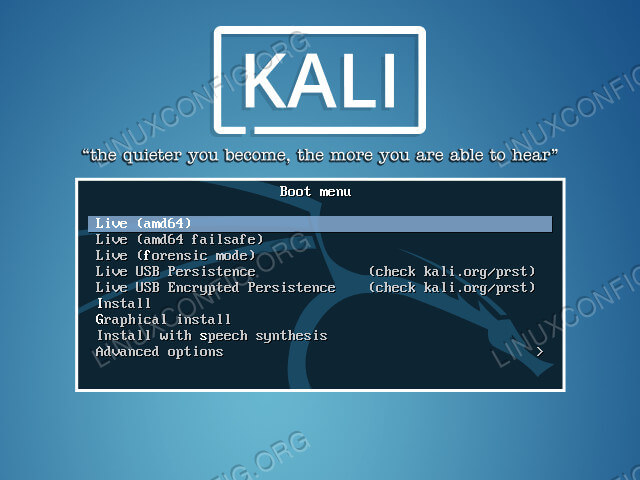
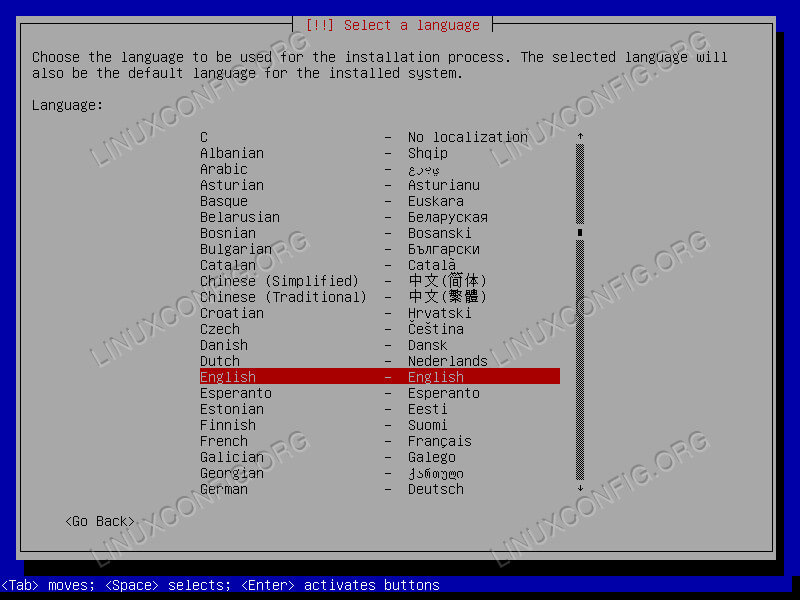
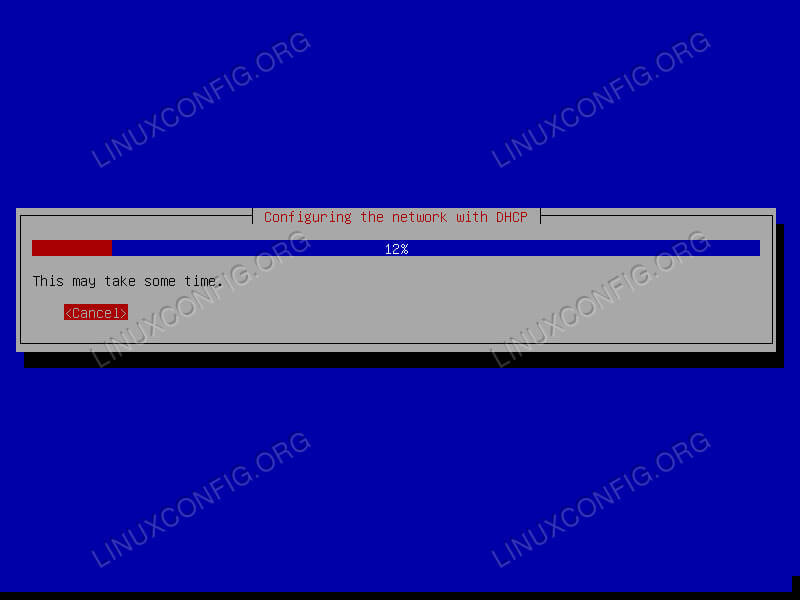
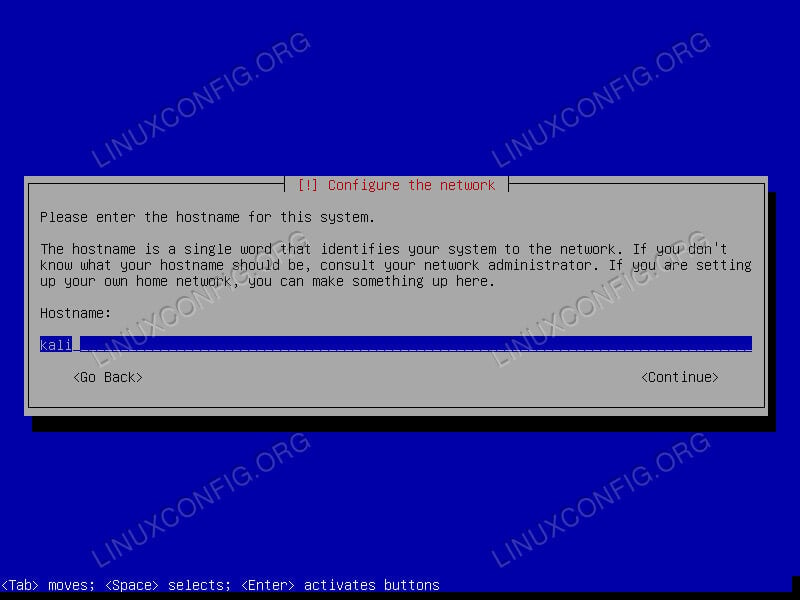
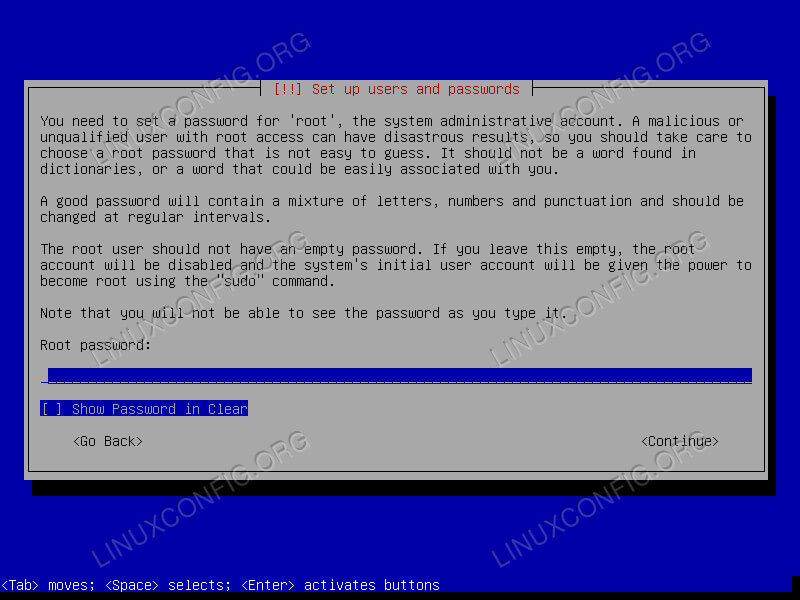
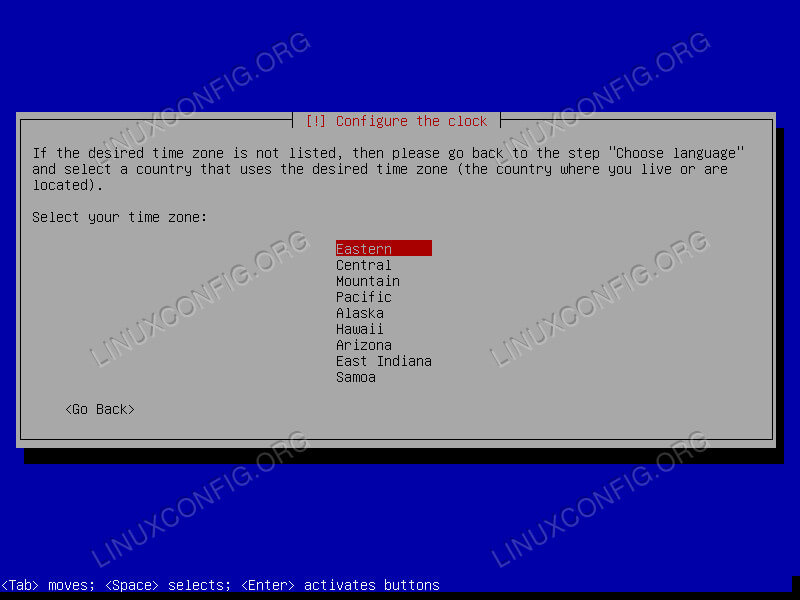

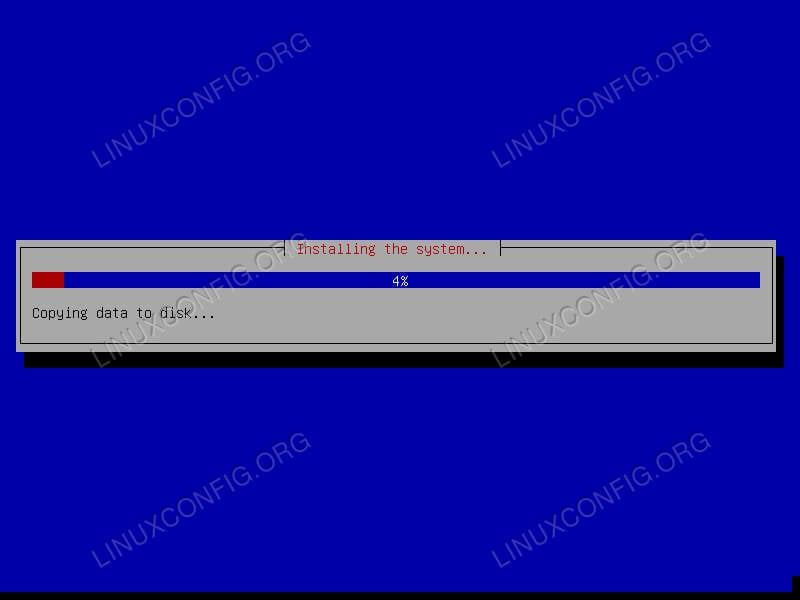
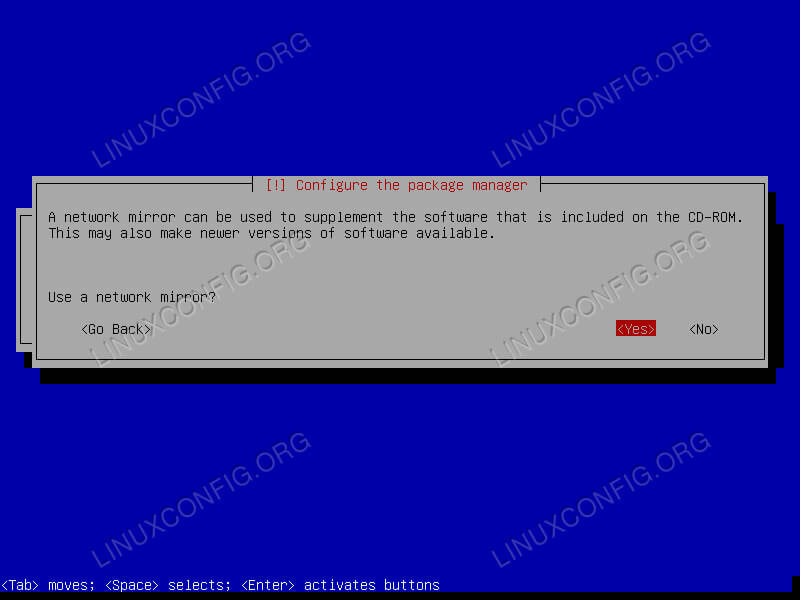
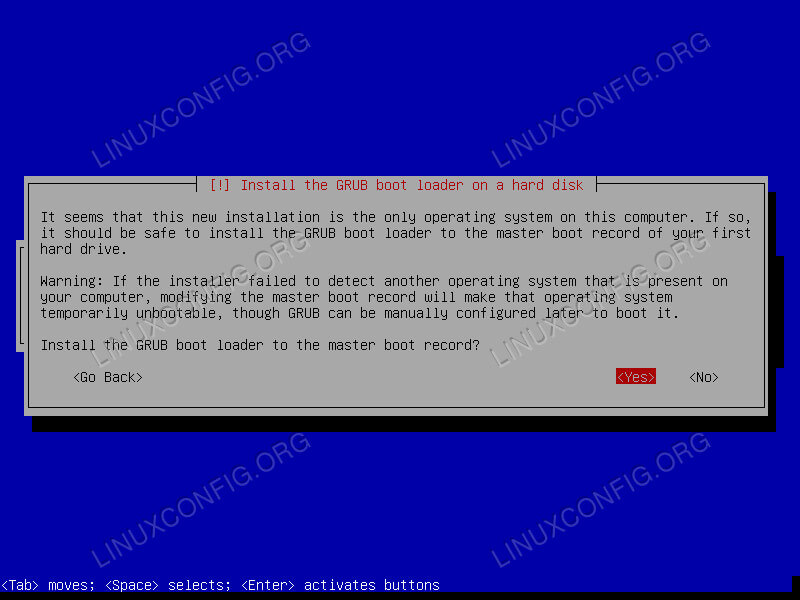

This comment has been removed by a blog administrator.
ReplyDeletePost a Comment